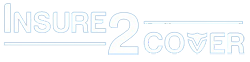The Vidal Pre Auth Form (also known as Vidal Health TPA Pre Auth Form) is a pre-authorization document provided by Vidal Health Insurance TPA that helps patients get insurance approval before planned treatments or surgeries. It allows the hospital or patient to seek permission from the insurer for cashless hospitalization, ensuring claims are valid, confusion is avoided, and the process remains smooth and stress-free.
In this guide, we’ll explain what the Vidal TPA pre auth form is, how it works, how to download it, and why it’s important for smooth claim approval.
This form contains important details like:
- Patient’s information (name, policy number, ID, etc.)
- Doctor’s diagnosis and recommended treatment
- Estimated cost of the treatment
- Hospital details and duration of stay
Why is the Vidal Health Pre Auth form important?
The Vidal Health Pre Auth Form plays a key role in hassle-free medical claim processing. Here’s why it matters:
- Cashless Treatment: It allows you to receive treatment without paying immediately. The hospital and insurer handle the expenses directly.
- Avoids Delays: Pre-authorization speeds up the process, so treatment can begin quickly without waiting for claim verification later.
- Transparency in Costs: It gives a clear picture of the estimated cost of treatment, helping both you and the insurer understand the expenses.
- Smooth Claim Approval: Submitting the Vidal Health TPA Pre Auth Form ensures that your treatment is covered and approved in advance, reducing chances of claim rejection.
How to Download Vidal Pre Auth Form
You can get the Vidal health tpa pre auth form download online. Here’s the process:
- Visit the official pre auth form Vidal health TPA website.
- Go to the “Downloads” or “Forms” section.
- Select Vidal Health TPA Pre Auth Form and Download.
- Save the Vidal health pre auth form PDF file to your device.
- Print it out and fill in the required details carefully.
Make sure you use the latest version of the Vidal Health Pre Auth Form PDF available on the website to avoid errors or outdated formats.
How to fill out the Vidal Health TPA pre auth form
Filling the form is simple but must be done accurately.
Here’s what you need to do to fill out the vidal pre auth form:
1. Patient Details- Fill in your name, policy number, TPA ID, contact details, and date of birth.
2. Hospital Details- Mention the hospital name, address, and hospital ID number.
3. Doctor’s Information- The treating doctor should write the diagnosis, recommended treatment, and duration of hospitalization.
4. Estimated Expenses- Include a rough cost estimate of treatment, medicine, and room charges.
5. Declaration- Both patient and doctor need to sign the declaration confirming that the information provided is true.
Once completed, submit the Vidal health insurance pre auth form to the hospital insurance desk or email it to the Vidal Health Customer Care team for processing.
How the Pre-Authorization Process Works
Here’s a simple step-by-step overview:
1. Form Submission: The hospital or insured person submits the Vidal Health Pre Auth Form to Vidal Health TPA.
2. Verification: The insurer reviews your insurance policy details and verifies if the proposed treatment is covered.
3. Approval or Query: If everything checks out, the pre-authorization is approved. If more details are needed, the insurer contacts the hospital.
4.Treatment Begins: Once approved, you can proceed with your treatment under the cashless facility.
5. Claim Settlement: The insurer directly settles the bill with the hospital after treatment completion.
How to check vidal health pre auth claim status
If you’ve already submitted your form and want to know the progress, here’s how to check your Vidal Health Pre Auth Claim Status:
- Visit the official Vidal Health TPA website.
- Go to the “Claim Status” section.
- Enter your policy number or claim reference ID.
- Click “Submit” to view the current status.
You can also call the Vidal Health Customer Care Number or send an email for updates regarding your claim.
Vidal health insurance hospital network
Vidal Health Insurance TPA has a wide hospital network across India, making it easy to find cashless treatment facilities. You can check the Vidal Health Insurance Hospital List on the official website.
Steps to find a hospital:
- Go to the Vidal Health website.
- Select “Hospital Network.”
- Choose your city or state.
You’ll get a complete list of partner hospitals offering cashless services.
Vidal Health Customer Care Support
If you face any issue during claim or form submission, contact Vidal Health Customer Care:
- Vidal Health Customer Care Number: Available on the official site (varies by city)
- Email ID: Mentioned in the “Contact Us” section
- Head Office: Bengaluru, with regional offices in Chennai, Delhi, Mumbai, and Hyderabad
They provide quick assistance for form queries, hospital network details, or claim status updates.
Conclusion
The Vidal pre auth form is your first step toward smooth cashless hospitalization. By filling and submitting it properly, you ensure that your insurer approves your treatment in advance and takes care of hospital expenses directly.
Whether you’re downloading the Vidal Health Pre Auth Form PDF or checking your Vidal Health Claim Status, this simple process helps reduce financial stress during medical emergencies. Always keep your health card and policy number handy for faster approvals.
Frequently Asked Questions (FAQ’s)
1. What is the purpose of the Vidal Pre Auth Form?
It helps you get pre-approval from your insurer for planned hospitalization or treatment under the cashless scheme.
2. How can I download the Vidal Health TPA Pre Auth Form?
Visit the official Vidal Health website for Vidal pre auth form download from the “Forms” or “Downloads” section.
3. Can I submit the form online?
Yes, many hospitals and TPAs accept the Vidal Health Pre Auth Form via email or through their online portal.
4. How long does pre-authorization approval take?
Usually, approvals are given within 4–6 working hours if all documents are in order.
5. What should I do if my pre-auth request is denied?
If denied, you can still go for treatment and file for reimbursement later with the required documents.